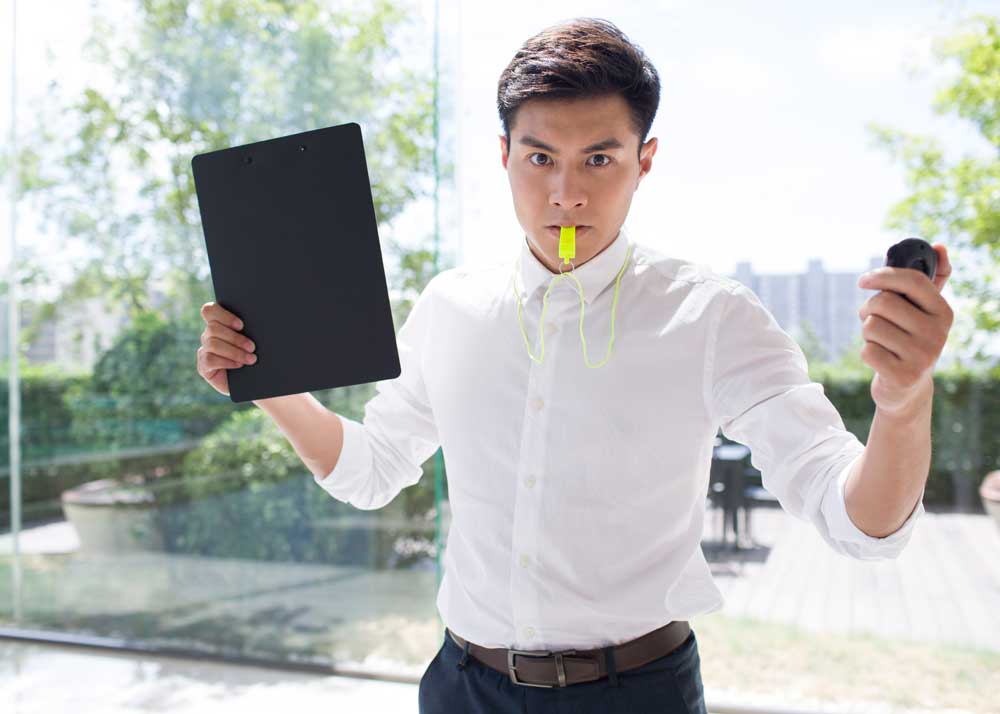36 Ways to Automate Your Sales & Marketing
- Sales and marketing management software can automate many of your processes.
- Automation platforms enable you to build custom workflows based on your unique needs.
- Automation tools help you generate qualified leads and nurture them into paying clients.
- Workflow automation products streamline administrative tasks.
- Automation software can reduce employment and staffing stress at a fraction of the cost of new hires.
Sales and marketing automation helps you treat clients as you would like to be treated — you know, if you actually had the time to do everything you know you should do! You can use automation to help customers instantly, respond to client feedback, follow up with leads and send greetings on milestone dates like birthdays and anniversaries.
Marketing and sales teams have been the fastest-growing segment of employment. And while in many ways that's a good thing, there are some serious downsides. First, the more employees you have the more likely you are to run into organizational problems. Second, the sheer number of humans involved makes it virtually impossible to avoid human error, let alone automate repetitive processes. Third, even though most companies still rely heavily on paper-based systems, the truth is that many of those same systems are antiquated, inefficient, and prone to errors.
If you want to thrive (and not just survive) in the digital marketing age, you need to embrace technology that helps you scale your marketing and sales operations without sacrificing quality. Fortunately, there are plenty of solutions out there that make selling easier and more efficient.
To give you a sense of how marketing and sales automation can help your business, here are 36 business automation ideas to consider.
Let WerxMarketing Help You Automate Your Business
WerxMarketing has deep expertise in the disciplines of Customer Relationship Management (CRM), sales enablement, and sales & marketing automation. Book a consult today to find out how we can help you make your sales and marketing more cost-efficient and more effective.
The enterprise-level sales and marketing solution for businesses with robust sales, marketing, and customer service operations. This is the best-integrated full-service CRM on the market, ready to integrate to your business enterprise systems or to stand alone as your primary business solution.
The all-in-one marketing and sales enabler for startups and very small businesses. Lead generation, marketing and sales automation, billing and meeting management all in one intuitive system that will let you spend more time working on your business and less time doing repetitive tasks.
Great Ideas Here ... Use One or Use Them All!
Make it easy to contact you
Add a "contact us" link to every email and web page that triggers a task for a salesperson and an immediate "we'll get right back to you" response to clients.
Set Appointments
With booking links your prospects and clients can book a meeting with you without all the back-and-forth of coordinating schedules.
Send Appointment Reminders
Automatically send appointment reminders to prospects and customers, and include any details or instructions that will make their appointment more effective for them.
Ask for Reviews
Make it easy for clients to post a single review to multiple review sites. Don't just rely on clients going to 3rd party sites like Google or Facebook to leave a review. Request the review using your own form and, if the client offers a postive review, automatically offer the option to post the review to 3rd party sites.
Request Feedback
Request feedback on orders received, services delivered and events attended. Email a survey link, and automate the follow-up accordingly, from triggering email responses to creating tasks for employees to follow up.
Ask for Referrals
Send an automated email with a small incentive and a form to enter the friend's name and email address or phone number. When the client enters the friend's contact info, the software issues a task for a sales or marketing team member to reach out to the referral.
Automate Email Hygiene
Having a large email list is not nearly as good as having a quality email list. That's because email providers like Gmail measure engagement in order to detect spam. High engagement gets your emails delivered - low engagement gets them blocked. Use your automation software to prune your list by identifying inactive contacts.
Reactivate Inactive Contacts
Once you've identified your inactive contacts, use your autommation software to send a series of three automated emails written to reengage them.
Automate Password Resets
If clients need a password to log in to areas of your website, it is inevitable that they will lose it at some point (or not even realize they set one up). With automation software, the client enters a few fields and submits a form. The software automatically sends a reset.
Celebrate Milestones
Remember important dates like client birthdays, anniversaries, promotions and graduations. Send an automatic, personalized email with an offer as a present, or automatically output a monthly list to a postcard printer.
Gain Social Followers
Set an automated filter to check your contacts against your social channels and send an automatic email to encourage them to friend, fan or follow you. You can even add a P.S. to your email for clients who don't use social media. It can say something like "If you aren't on Facebook, please click here to let me know." When the client clicks the link, the software takes note so you don't email them again in the future.
Get New Leads
Put your signup forms right on your social media channels, and new leads will receive a series of emails designed to bring them closer to your brand and turn them into customers.
Build Intelligent Lists
Categorize your website leads based on what page or content they were viewing at the time they filled out the form. You'll not only be building more intelligent contact lists, but your automated follow-up emails can be targeted to those special interests.
Welcome New Subscribers
Don't risk someone forgetting that they signed up for your newsletter or WHY they signed up! Immediately (and automatically) welcome them and give them something to remember.
Reconnect with Customers
Reconnect with customers who have not purchased in a while, or who purchased one time but did not return. You can trigger these reconnect emails by setting an automatic filter in your software.
Reconnect with Disengaged Contacts
Reconnect with people who signed up for your newsletter or emails but haven't engaged since. Your automation software can send these emails based on a certain amount of elapsed time since sign-up with no activity in-between.
Announcements
Automatically trigger email to all your active customers and prospects when new products, services and events are launched or announced.
RSVPs
If you are promoting a live or digital event, automate the response to RSVPs and subsequent emails to encourage excitement leading up to the event.
Demographic-Based Email Alerts
Using zip code information, send information of interest to both B2C and B2B customers based on location. Communicate about interesting conferences or business events happening nearby, conditions that might affect retail traffic and performance, or cultural events in the vicinity related to the interests of your client.
Annual Email Preference Update
Ask customers once each year if they want to continue receiving your emails - and ideally, give them categories of email from which to choose. This is a great excuse to reach out to customers, and will keep your list nice and clean for better delivery.
Invite Suggestions
Ask customers what products, services, and content they would like to see more of. Trigger automatic responses thanking them for feedback, and automatically add them to lists for updates related to specific categories of request.
Follow Up on Implied Interest
Send automated emails when cusotmers look at specific items but don't make a purchase, or trigger an email inviting a customer to set up an appointment to ask questions about major purchases.
Abandoned Cart Emails
According to Barilliance, cart abandon rates vary from 55% - 80% depending on industry and location. Abandoned cart emails sent within an hour generate 20.3% conversion rates compared to only 12.2% if sent 24 hours later. But even that 12.2% is better than 0%!
Purchase Confirmations
Don't let your customers wonder if you received their order, and don't assume they saw the on-screen popup confirmation! Always send an automated email confirming that you have received their order and include order details, order number, and contact information.
Membership Expiration Notices
If you offer a subscription or membership services, you need those renewals! Send renewal notices (note the plural here) automatically to make sure your customers are signed on for another round.
Helpful Reminders
If you sell products that need replenishment or items that require regular maintenance, send automatic notices on a regular basis to help your customers remember.
Cross-Sell & Upsell Communications
Use automation to suggest items that may be of interest based on products they have purchased in the past.
New Content Alerts
Trigger email to your contacts when you post new content on your website - whether that content is a blog, a FAQ, or any other type of new information.
Price Changes
Automatically alert customers to price changes before they take place. This can bring in the sales while also reminding customers why it's so important to remain on your mailing list.
Excess Inventory Alerts
Create a trigger that alerts you to excess inventory and allows you to trigger an email to contacts offering a special deal if they act immediately.
Expiring Points & Offers
If you have a loyalty program, use email automation to remind customers about unused or expiring points, and make it easy for them to redeem those points right away.
Best Seller Shout-Outs
Set up a monthly trigger that shares your top products with contacts. People enjoy knowing what other people are buying, and for both B2B and B2C contacts that knowledge can be highly influential.
Automate Task Assignments
Don't let your inbox fill up with email that you then have to deal with or forward to a staff member. Automatically assign tasks based on filters and triggers you set up in advance, and stay focused on the more important parts of your day.
Create Email TEmplates
Don't keep typing the same information over and over. Create templates and snippets that you can quickly click into your emails, and get those emails out the door faster.
PreQualify Leads
Your software can take care of most of the prequalification steps based on intelligence you put into it. Do it once, then turn your attention to following up on warm leads and not sifting through the masses.
Implement Chatbots
Customers tend to ask the same questions about brands, products and services. Using chatbots, you can lead them through a clicky-clicky-Q&A that is fun for them and leads them to the right meeting booking, form request, or product every time.
Ready to Make Your Marketing More Effective?
Marketing in the internet age can be overwhelming, messy, and expensive. If you're feeling overwhelmed, you're not alone. But there is a better way!
Let WerxMarketing show you how to take the pieces of your marketing, messaging and sales and turn them into a manageable, cohesive, effective process that is cost effective and delivers results.