YouTube Success Tips

If you’re using YouTube for marketing, you will spend a good deal of time planning, creating, editing, and packaging your video. Do you want to do all that work, and then never experience the joy of attracting viewers to it? We think not. That’s why we’re providing this guide to help you write better descriptions for your YouTube videos. A great description will ensure your videos get clicks, both through YouTube search and through broader Google Search. Write a really great description, and not only will it appear at the top of search results, but your intended viewers are more likely to click on it as well!
Be Specific
Be as specific as possible about your video content so people can decide instantly if it is interesting to them. Trust us — it’s never good to trick people into watching your video using click bait (more on that in a bit). Just be specific, honest, and clear, and you’ll get the right views from the right people.
To get more views on your videos, use specific keywords in the title and description. The more specific, the better.
Do Keyword Research
YouTube is a search engine, second only to Google Search in search volume. So keyword research is important to determine the phrases that are most relevant to the company and its customers. The more targeted keywords that are narrowed down, the easier it will be to create relevant content.
Keywords are words or — more likely — phrases that people type into search engines to find solutions to their problems. For example, if somebody wants to know how many calories are in an apple, they might type "how many calories are in an apple?" into a search engine.
Once you know what your audience is looking for, you can create content that will address their needs and solve their problems!
Google Ads’ Keyword Planner tool is one of the most popular keyword research tools for Google Adwords users. It can be used to find keywords related to a particular topic. The tool also provides suggestions for other related keywords that can be helpful when developing content for a specific niche or industry.
You can also use Google Trends, which can help identify topics and phrases with high search volume in your industry or area of interest.
YouTube is still the go-to place for people looking for online video. But, more and more people are using Google to find YouTube videos rather than finding them on YouTube itself.
Google is now giving YouTube primary placement in SERP results; when someone searches for something like “makeup tutorial,” it will show up at the top of the list of results next to other sites like Facebook and Yahoo.
Understand and Use Searchable Keywords (Not All Keywords are Equal)
Searchable keywords are a way to measure the potential of a keyword to show up in Google search results. They help predict how many people will be looking for specific products or services. As marketers, we can use this information to make better decisions and see which keywords are worth spending more time on. See YouTube videos at the top of the search? You’re on the right track.
Use keywords wisely. This is important for both SEO and conversion rates. Every video description should have at least one keyword in the title, the description, or the tags.
1) Think about what words your potential customer might use to find your video across various search engines.
2) Use synonyms of your main keyword to include more relevant keywords that you know are related to your business or product.
3) Include words like ‘and’ and ‘or’ in between phrases and words that may not be strongly related but can still help connect with viewers on a more personal level, for example: Tennis shoes and socks.
Repeat each keyword 2-3 times to make sure you get the attention of YouTube's algorithm. But don't repeat more than that, or you'll get flagged for keyword stuffing.
Know Where to Use Your Keywords
Knowing where to place your keywords can be crucial for your video’s SEO. The first three sentences that the reader sees will be what they remember and what they will include in search queries.
YouTube has a complex algorithm that decides what videos it will rank higher than others. It’s important to know where you should put your keywords in order to be seen by the most viewers and get more views on your channel.
The first part of the YouTube video's description is what pays the most attention and so don't wait until the end to say what it’s all about when you're writing it!
Track Keyword Performance
Just because you think a keyword might work, doesn’t mean you're right! You need to analyze keyword performance and adjust as you learn what works and what doesn’t. YouTube analytics is a tool that allows you to track which keywords are working for you and which ones are not. This information can be used to determine where to focus your efforts in the future. Only through analysis can you see if people are searching for a specific keyword and then watching your video as a result of it.
What Else is Your YouTube Audience Watching?
Google increasingly recommends YouTube videos as “suggested content.” This means that the number of people who view a video through the suggestion box is larger than those who find it through the search bar. As of 2021, more YouTube traffic comes from appearing as a suggested video than from the search bar.
Use YouTube Analytics to find out what other videos your target audience is watching, and then use similar language and keywords as those used in audience’s other video interests.
Always Offer a Value Proposition
It is important that your channel description is a benefit proposition. You need to engage your audience and their attention with an idea that will be compelling enough to persuade them to subscribe. It should have a clear value proposition.
Write Like a Human
People want to read something interesting, and YouTube penalizes descriptions that are just a list of SEO-optimized keywords. So write like a human, for humans, in language and voice that accentuate the brand and lead to emotional connection.
Put Critical Information First for Better CTR
The first 100-150 characters of a video description will appear in search results and right under your video on YouTube, meaning that viewers can learn more about your content before even watching it. Make sure you are optimizing them for search engines, so they are easily found when somebody is searching for videos on a topic relevant to yours.
Never Forget the CTA
CTAs are imperative for video marketing. But what is the best type of CTA? Well, it depends on your goals. If you want viewers to subscribe, you might want to use a call-to-action button such as subscribe . On the other hand, if you want viewers to buy a product or service then you might want to use a call-to-action button such as buy now or shop now .
Stats show that adding a CTA in your videos will generate more views and clicks. Adding CTAs will increase video click rates by an average of 15%.
CTAs should be clearly visible and distinguishable from the text of your page. They should also emphasize urgency and provide a clear benefit for clicking them or subscribing to your newsletter.
A study by Acquisio found that a single CTA button can increase conversion rates by up to 600%. Other studies found that having multiple CTAs lowered conversion rates and increased abandonment.
Know How to Use Links in YouTube Descriptions
You can use your video description to link to your YouTube channel, your social media channels, or your website. Just make sure you set it up correctly! Always use the http:// or https:// at the beginning of the address. Otherwise, the link won’t work!
Also, it’s best to put links at the end of the description. As you can see from the instructions so far, there are more important things to list at the beginning.
Use Timestamps to Organize Your Description
Timestamps are like little tables of contents, helping viewer jump to the content they are most interested in. Google also indexes timestamps, and Google likes having that kind of specific data to work with.
Learn to Leverage Default Descriptions
YouTube’s default description settings can save you a lot of time generating video descriptions. The feature automatically adds key channel information, social media links, and website links to every video you upload. Write up your descriptions as described here, and add them to the default description elements that YouTube generates for you based on how you populated it.
Test Descriptions on Multiple Devices
Did you know that 34.4% of YouTube video views are happening on televisions? This means you have to make sure your description works, whether it’s viewed on a tiny old iPhone 6 or a 60-inch TV set. Take time to preview your description on multiple device sizes. Make sure keywords and titles are not getting cut off. Pro Tip: Do this with your channel description too.
Don’t Obsess Over Tags
Oh, tags. They seem to mean something different to everyone. They can be useful to viewers looking for hard-to-describe content (or frequently misspelled topics!), but they don’t need to be part of your keyword planning.
YouTube makes it clear in their documentation that tags play a “minimal role” in search and discovery, and excessive tagging is frowned upon. Use tags when they make sense, because they can help with where YouTube places your video in suggested video listings. But don’t fret over them.
No Click Bait!
Viewers will stop watching misrepresented videos partway through. This damages your search rankings and your reputation.
It is not worth it to sacrifice your viewer's trust for more viewers. Never compromise on quality or authenticity.
Does this seem like a lot of work? Perhaps. But do you know what’s even more work? Creating wonderful video your audience will appreciate and benefit from, but never getting it in front of them. Once you master these ideas and apply them a few times, writing great YouTube descriptions will become like second nature. And that’s something to get excited about!
Do you believe these are great ideas, but just don’t think you have time to apply them? Never fear! WerxMarketing is here to help you with your YouTube marketing - from video concepts through production and on to distributing them to your target audience. Just drop us a line and let us know you’re interested in chatting. Or, better yet, book a quick meeting! It’s free and no pressure, and we’ll be glad to let you know how we can help!
Andrea Hill's
Latest Book
Straight Talk
The No-Nonsense Guide to Strategic AI Adoption
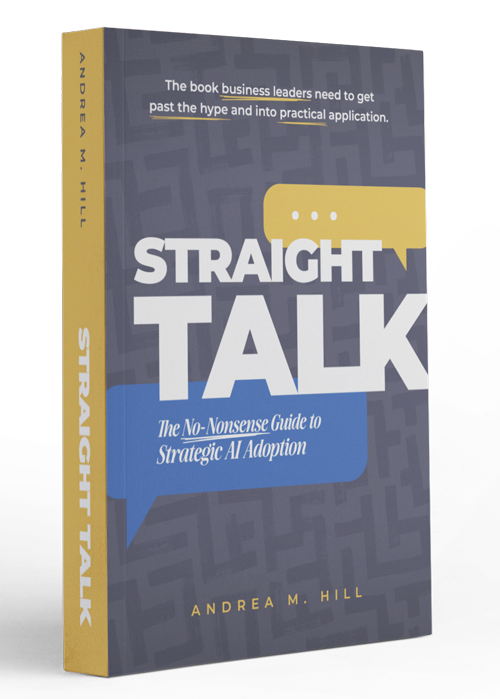
Where other books focus on prompts and tools, this book gives business leaders what they actually need: the frameworks and confidence to lead AI adoption responsibly, without having to become technologists themselves.
Also available at independent booksellers and public libraries.
Are You Ready to Do Better Marketing?
WerxMarketing is all about performance marketing. That means giving you the tools you need to connect with customers, enable your sales efforts, and turn leads into loyal customers. Ready to learn more about how we do that? Book a free consult and bring your questions. See if you like working with us on our dime, and get some good advice in the process.